FAQs
Product purchase
Garantie und Reparatur
- a detailed description of the issue and the conditions under which the issue emerges;
- a copy of the original receipt (invoice/bill) showing purchase date and location;
- your individual contact information, including return postal address, phone number, contact person's name;
- a warranty card filled in by the seller.
Thermisches Sehen
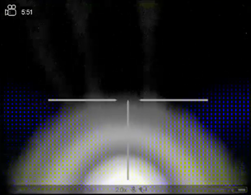
Possible cause
The gun is equipped with a compensator or silencer that radiates heat when fired.Solution
It is recommended to raise the height of the riflescope to a level at which the flare is not visible. After that, you will need to re-zero the riflescope.Wärmebild-Zielfernrohre
- Accuracy of measurement and maximum range depend on the reflection ratio of the target surface, the angle at which the emitting beam falls on the target surface and environmental conditions. Reflectivity is also affected by surface texture, color, size and the shape of the target. A shiny or brightly colored surface is normally more reflective than a dark surface.
- Measuring range to a small sized target is more difficult than to a large target. Accuracy of the measurement can also be affected by light conditions, fog, haze, rain, snow etc. Ranging performance can degrade in bright conditions or when ranging towards the sun.
- When measuring range to a small-sized target located more that 400 meters away, it is recommended that you put your elbow against a solid surface. This is due to possible hand tremors and difficulty hitting the target with the beam at a longer distance.
- your riflescope has the latest firmware version. Click here to check.
- you have correctly and firmly installed the riflescope on your rifle.
- you have correctly carried out the zeroing procedure described in the user manual.
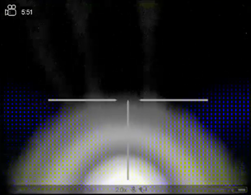
Possible cause
The gun is equipped with a compensator or silencer that radiates heat when fired.Solution
It is recommended to raise the height of the riflescope to a level at which the flare is not visible. After that, you will need to re-zero the riflescope.- Multi-point prism mount for precise positioning on a rifle
- Lightweight and rugged magnesium alloy housing
- Three levels of sensitivity enhancement: Normal, High, Ultra
- Up to 9 hour operation time on a single charge
- Rapid battery extraction mechanism
- Compatible with Stream Vision 2
- Objective lens aperture
- Magnification ratio
- Sensor size
- Detection range
- Click value and click range

- First, adjust the diopter adjustment on the eyepiece to clearly see the icons on the display and in the status bar.
- Second, adjust the lens focus to see the object of observation clearly. Please note that re-focusing may be required as the distance to the object changes.
- Do the image calibration – either in the manual mode (with lens cover closed) or in the automatic mode.
- Choose the most suitable amplification level “Normal”, “High” or “Ultra” depending on the specific observation conditions.
- Go through the different color modes.
- Adjust manually display contrast and brightness. We recommend keeping those two values at similar levels. A huge difference between them badly affects the image quality.
- Accuracy of measurement and maximum range depend on the reflection ratio of the target surface, the angle at which the emitting beam falls on the target surface and environmental conditions. Reflectivity is also affected by surface texture, color, size and the shape of the target. A shiny or brightly colored surface is normally more reflective than a dark surface.
- Measuring range to a small sized target is more difficult than to a large target. Accuracy of the measurement can also be affected by light conditions, fog, haze, rain, snow etc. Ranging performance can degrade in bright conditions or when ranging towards the sun.
- When measuring range to a small-sized target located more that 400 meters away, it is recommended that you put your elbow against a solid surface. This is due to possible hand tremors and difficulty hitting the target with the beam at a longer distance.
Wärmebild-Ferngläser
Wärmebild-Aufsätze
Multispektrale Geräte
- your riflescope has the latest firmware version. Click here to check.
- you have correctly and firmly installed the riflescope on your rifle.
- you have correctly carried out the zeroing procedure described in the user manual.
- Default calibration mode is “Automatic” (the software decides when calibration is necessary) but you can change it to “Manual” mode in the "Main menu" => "Calibration mode" to calibrate the riflescope when you need to based on actual image quality.
- Please close the lens cover prior to manual calibration. We recommend using automatic mode all the time.
- Please read more about calibration in the user manual.
- Activate the pixel repair option in the device`s menu. You will be redirected to a window with picture in picture (PiP) mode and an auxiliary cross.
- Operate with navigation buttons to move the cross into the bad pixel’s coordinates. Dead pixels disappear when the auxiliary cross is in the correct position.
- Press the ON/OFF button and check for the “OK” message on the display.
Accessories
Applications
- Turn on the Bluetooth module.
- Select and confirm the Bluetooth Pairing menu item. Turn on Bluetooth on your smartphone.
- Connect your smartphone to the riflescope using the Stream Vision Ballistics App (Devices tab -> Connect Device button-> a drop-down list with available devices appears-> Select your device and click Connect).
- Enter the password from the riflescope screen in the Stream Vision Ballistics App (the code appears on the screen and timing (15 seconds).
- The blue Bluetooth icon next to the riflescope means that the riflescope is connected.
Thermal Imaging Scopes
- more sensitive sensor 640x480 pix. @ 17 µm (NETD <18 mK) which provides you crisp contrast image even in extremely harsh conditions.
- built-in laser rangefinder with measuring range of 1000 m
- 64 GB internal memory
- dual band 2.4 / 5 GHz
- Wi-Fi for stable connection
- USB type C
- rubber armored reinforced plastic body
- Sensor resolution 384x288 vs 640x480 pix. in Telos XP
- NETD <25 mK vs NETD <18 mK
- Base optical magnification 2.5x vs 3x
- Field of view – 10.7deg vs 12.4 deg
- Detection range 1300m vs 1800m
- More compact (224x66x59mm vs 238x72x62mm)
- More lightweight 570g vs 670g
- Pixel pitch 12 µm vs 17 µm in Telos XP50
- NETD <40 mK vs NETD <18 mK
- Base optical magnification 3.5x vs 2.5x
- Field of view – 8.8deg vs 12.4 deg
- Detection range 2300m vs 1800m
Night Vision Riflescopes
Night Vision Front Attachments