
Stefan Orman
st_efan6325Zeroing Pulsar thermal imaging riflescopes and attachments is pretty fast and straightforward, but in case you are new to the world of thermal vision, we’re here to help. While full zeroing instructions can be found in the user manual of your device, today we sat down with our brand ambassador and shooting instructor Stefan Orman for some more practical insights for successful zeroing.
The preparation
Before we go into the peculiarities of the zeroing process, we’ve got to set up our range. We recommend finding a place where you can zero your rifle at a hundred meters (you can add more distances later) – this is a standard distance and a great one to begin with.
Then, you need a target. Stefan points out three different ones he uses for zeroing: heated patches or electric targets by Pulsar and a DIY one made from cardboard and tinfoil.
“If you buy thermal zeroing targets from Pulsar, you get a packet of 10 heated patches and paper targets. You stick the patch on the paper and tape it to a surface. The paper has 1 cm increments for measuring your POI, and the heated patches are clearly visible.
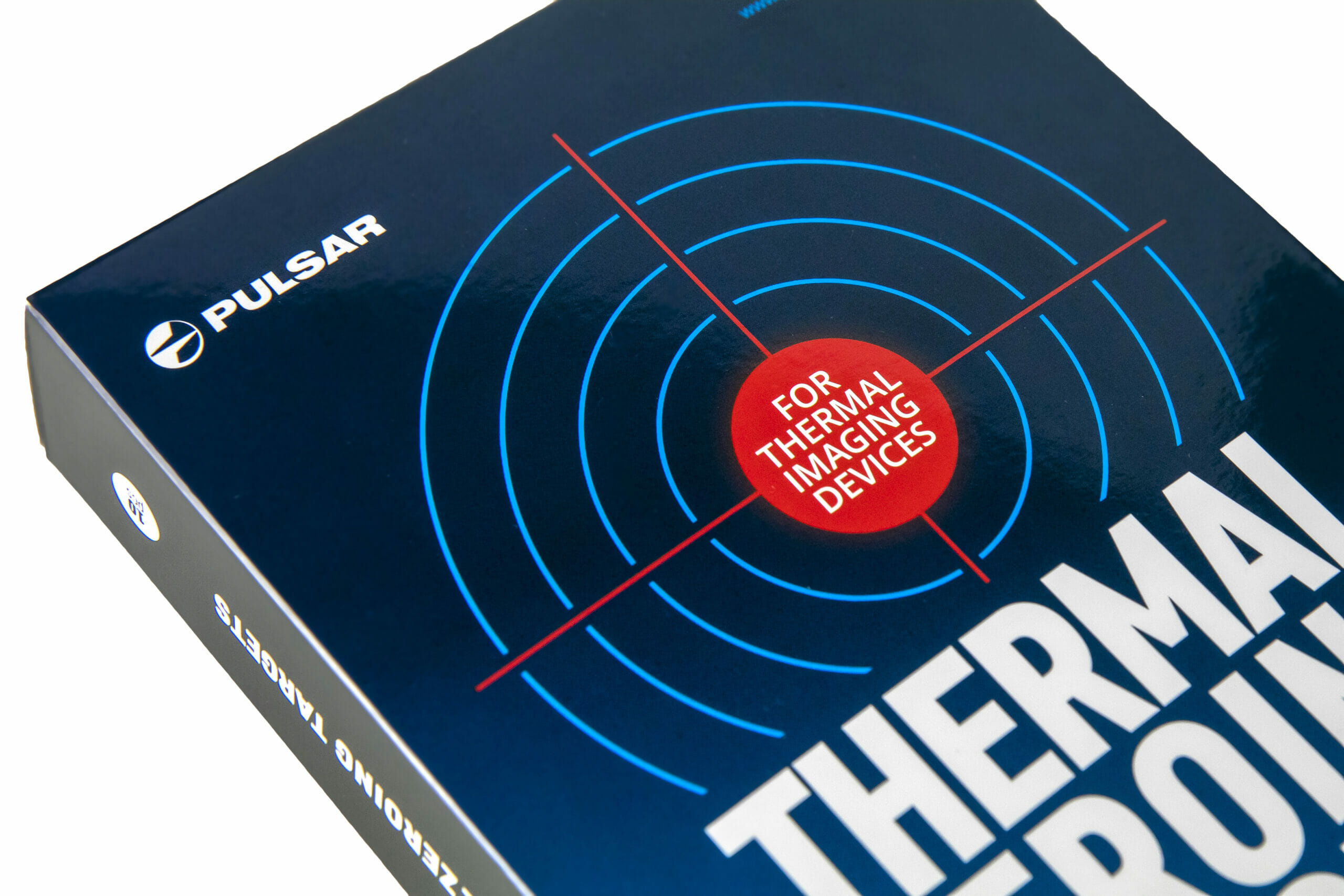
For longer distances, say, when I’m zeroing at 300 meters and more, I recommend the electric one, which you connect to a power bank via a USB cable. It’s small but pops very well and is reusable unless you hit the cord. It’s divided into four sections, so if you hit one, it will go cold, but the other three will remain working.
As for the tin foil one, it’s very easy to make – you take a piece of foil, fold it into a rectangle, and tape it on your cardboard surface. Since the foil sticks out a bit, you get a cold contrast in comparison to the background, so this will show easily on most thermals within 100 m. Keep in mind, though, that it might not pop as much as you wish for on a cloudy day.”
Stefan also recommends – and we strongly agree – to shoot from a bench rest. This will ensure a steadier shot and more precise zeroing. Finally, Stefan also notes that having a quality spotting scope is also very beneficial – while not crucial, it will save you time running back and forth to the target to check the POI.
Calibrating a thermal imaging attachment
While Pulsar thermal imaging attachments don’t require zeroing, you might wish to perform a display calibration. Before doing that, Stefan recommends checking the daytime rifle. Once you make sure that it is bang on, you can mount your clip-on. To ensure his Krypton FXG is mounted well and aligned, Stefan likes to “check if the Pulsar logo on Krypton’s screen is aligned with the reticle. Then, always try and remember how you mount the attachment, so it’s level and always the same way. You could put a piece of tape on your day scope to mark where it should be lined up.”
Once you’ve got your attachment mounted, secure it tightly, and adjust the focus and image settings for the best possible image before firing. Now, you’re ready to take a shot. “Most clip-ons will align perfectly from the beginning, but there might be a POI shift, and there are various reasons for it. With my Krypton, there was barely any shift, but I’m a precision freak, so I still decided to adjust it.”
He did that by holding down the Menu button for 10 seconds – this took Stefan to the Display calibration menu. As X and Y axes (X for windage and Y for elevation) appear on the display, you use the Left/Right buttons to adjust your POI, and you can switch between the axes with a short press of the Menu button.
Zeroing a thermal imaging riflescope
With a thermal imaging riflescope, there is no doubt you’ll need to zero it before use. We recommend doing it seasonally – zeroing is more accurate when done at temperatures close to actual shooting ones.
Stefan starts zeroing his Thermion 2 LRF XP50 PRO by adjusting the image settings – brightness and contrast. “Before zeroing, I like to fire a few shots to see if POI is roughly the same. I do the first at around 30 meters to make sure the bullet is at least on the paper target or close to it when I get to 100 meters. Once I’m alright at 30 m, I back out to 100 m with the ammunition I intend to use for hunting. The process itself goes like this: I open up the main menu and choose a zeroing profile, fire a shot and freeze the screen. I use it to adjust the auxiliary cross for windage/elevation, and once I’m happy with the results, I “unfreeze the screen”. Now, I fire the shot again to see if POI is where I expect it to be, and if it’s not, repeat the process.”
Keep in mind that you can also zoom in on the image while zeroing – this way, you will see the target better, and magnification also reduces the MOA-per-click values of adjustments and improves zeroing accuracy.
The final remarks
If you find yourself slightly confused after reading this, don’t worry – it sounds more complicated than it is. But if you’re unsure about any of the mentioned functions – from image settings adjustments to Freeze zeroing or Windage/Elevation submenu – we strongly recommend going through the user manuals. Yes, it might not be your most entertaining read today, but trust us, that is the place to find everything you need to know about operating your thermal device smoothly, easily, and accurately.
Before purchasing any night or thermal vision device, please make sure you adhere to the local legislation and only use it when it is allowed. Our ambassadors come from various countries and travel a lot, which allows them to test different devices. We do not encourage or support the illegal use of our devices in any events. If you wish to learn more about export and sales restriction policy, please visit the following link: Export and Sales Restriction Policy.

