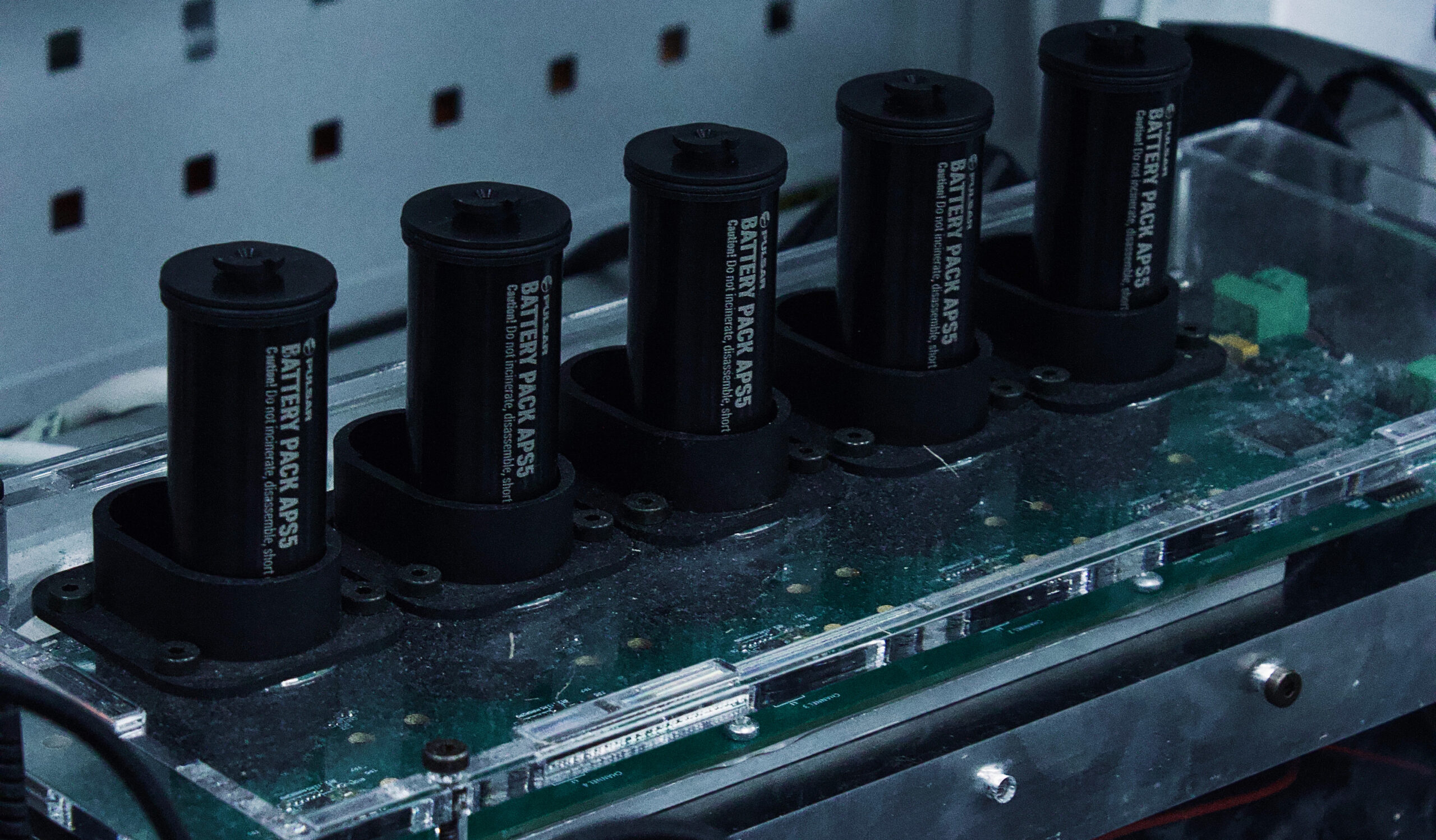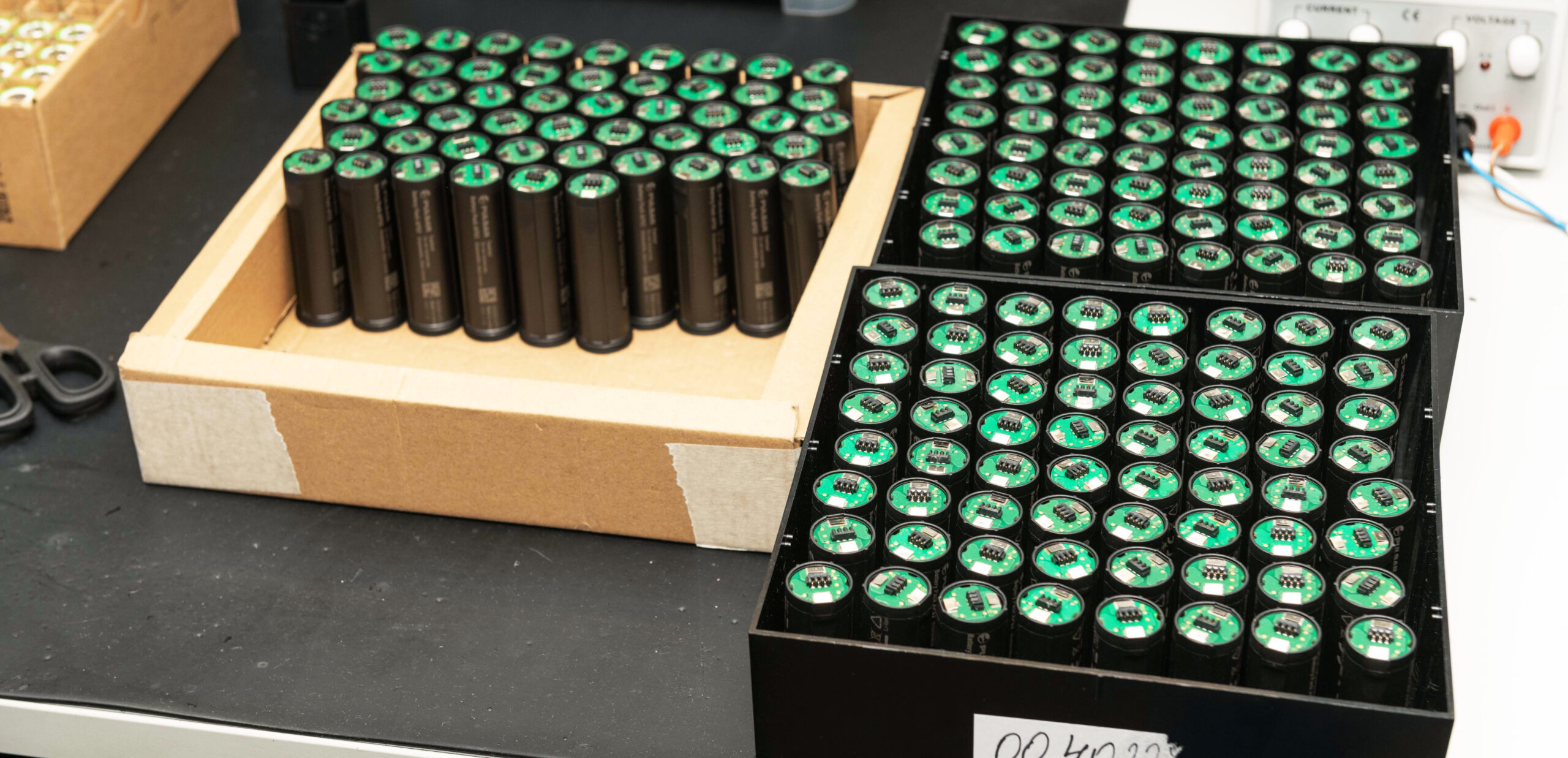At Pulsar, we do our best to make devices that will last you for many years to come. And judging from the feedback we receive, we’re succeeding quite well.
That being said, proper care of your device might increase its lifetime even further. So, today, we invite you to find out what you can do from your side – and what we already did from ours, together with Gytis Jasiūnas – Chief After-Sales Officer at Pulsar.
A little brag to start with
Now, this technically won’t be a tip for you, but we want to start this article with a bit of fun, so we’ll tell a couple of stories that will hopefully show you that our devices are truly very sturdy.
The first one reached us from Croatia. A young hunter told us how his dad had lost his Pulsar Axion XM30F. After days of looking, he finally gave up and bought a new one. For us, it’s nice to hear that hunters like our devices so much that they buy the same model twice. But this isn’t even the best part!
More than a week had passed since the hunter lost his first Axion, and he and his son went hunting at the same spot again. Not hoping for much, they still decided to have a little search. And there it was, in a muddy cornfield, having been rained on for many days in a row.
The son proceeded to dry and clean the device, and it’s working perfectly! Now, both hunters in the family have their Axions and, hopefully, many fun hunts.
So, we’ve established that Axion is weather-proof. But we recently found out that we make fireproof devices, too! While we run a lot of tests on our devices, we never test them in the fire – for obvious reasons.
However, one hunter has recently experienced a 6V battery discharge in the trunk of his car while driving. Luckily, he saw it immediately and managed to put out the fire quickly. Unfortunately, the gun case burnt through, and he lost most of his equipment.
Most, but not all – the Pulsar Thermion Duo DXP55 is still going strong. All the hunter had to do was give it a little clean, and he was all set again.
Gytis Jasiūnas, Chief After-Sales Officer at Pulsar, tells us that burning is not that unusual – hunters quite often accidentally drop their devices into fire while out in the field.
We also see devices that have been dropped from incredible heights, driven over by a car, or even chewed by dogs – these are more common than you would think.
Gytis Jasiūnas
“I think the number one thing people could do to avoid having to send the devices for repairs is to protect them more. These are expensive units, so you need to take care of them. Even if they are quite resistant, they are still civilian-grade, which means they are not designed to withstand absolutely everything,” explains the expert.
Everything made in-house
In the beginning, we promised two things, and one of them was to share what we do to make our devices as long-lasting as possible. And that is, well, everything. By having total control over our production – which we achieve by manufacturing most parts ourselves – we can ensure the best possible quality.
Even the batteries are made by us. We decided to take this approach because battery safety, performance in different weather conditions, even and efficient energy supply, the number of cycles it is able to carry, and the influence the magnetic field has on the image quality are all incredibly important for overall device performance.
So, that’s our part on the subject. Now, what could you do to make it last even longer? First of all, only use the original charger. Then, don’t leave the battery in the plugged-in charger after it’s full.
Gytis also wouldn’t advise “discharging the battery completely. It’s better not to wait until it’s completely flat.” To this end, we recommend always maintaining a charge level between 50% and 80%.
As you can guess, you should also avoid submerging the battery in water or exposing it to an open flame. And finally, we recommend bringing it back to room temperature before charging during winter. And speaking of – don’t be surprised if it doesn’t last you as long in cold weather. That’s totally normal – you’ve probably noticed the same thing happening with your phone.
Less exciting but equally important
Speaking of recommendations, we also recommend performing technical inspection and maintenance every now and again. Sounds tedious, but trust us – it’s nothing too overwhelming.
Basically, what we recommend before you leave for a hunt and after you return from it is having a good look at your device. Make sure there is no physical damage, cracks, or dirt. Check if the electric sockets are clean and controls are fully responsive.
See, that’s not too bad! If you do this inspection regularly, maintenance won’t be too bad, either. We recommend carrying it out at least twice a year, but if you hunt a lot and things get dirty, you might consider slightly more frequent cleaning.
All you need for cleaning is a soft (“and clean!”, adds Gytis) cotton cloth. Simply wipe the external surfaces, and that’s it. As for the optics, we recommend using a non-contact method to remove the dust. If you feel like you need extra help, use a cleaner, but make sure it’s fit for the purpose – otherwise, you risk making the situation even worse.
Using a non-greasy organic solvent, we also recommend cleaning the battery slot and electric contacts of the battery itself. And now, you’re all done!
Very often, we receive devices that aren’t really broken – they are just so dirty, they can’t function properly. In some cases, the dirt scratches the protective cover of the lens or the lens itself, and then you’re forced to replace it.
Gytis Jasiūnas
Additional notes
“Before and after purchasing a device, I recommend two things. First, find out whether the device can really do what you want it to do. Sometimes, people try meddling with internal components and adding additional ones, and that doesn’t always work.
Second, read the manual. It’s all in there, and it’s really important. If you’re seeing ghost images, the device isn’t broken – it’s much more likely you’ve selected manual calibration and forgot to close the lens cover. If the quality isn’t as good as you expected it to be, maybe you forgot to get the latest firmware updates?
In any case, my three-step rule for taking care of Pulsar devices is very simple: keep them clean, take good care of them, and read that manual!” says Gytis when asked to summarize the most important points.
Now, of course, even if you follow all the instructions carefully, things might happen, and you may need some help from us. And we’re always there for you! There are four ways to contact us:
- Shoot us an to email to support@pulsar-vision.com;
- Open up the Stream Vision 2 app, go to Settings -> Support, and enter your feedback there;
- Message us on Facebook;
- Send us a DM via Instagram.
Whichever platform you choose, we would like to ask you to provide us with as much information as possible. The basics should cover the device model and your issue, but if you’ve got anything to add, we’re all ears!
There might be cases where we won’t be able to help you remotely. This is where our service centers come in handy. Service centers are basically our local repair shops. Everyone who works there first has to go through vigorous training in Pulsar HQ, and only then do they receive the certification. Plus, they attend various internal events to hear first-hand feedback from hunters and distributors to always stay in the loop.
So, if you need to send your device for repair to your local service center, contact your seller, and they will help you out. This way, you’ll get highly qualified help in your country and in your language. Plus, you’ll save time on shipping.
We hope this will help you enjoy your device for an even longer time. And, as usual, if you have any questions, our support team is waiting for you!
“My three-step rule for taking care of Pulsar devices is very simple: keep them clean, take good care of them, and read that manual!”
Gytis Jasiūnas
Before purchasing any night or thermal vision device, please make sure you adhere to the local legislation and only use it when it is allowed. Our ambassadors come from various countries and travel a lot, which allows them to test different devices. We do not encourage or support the illegal use of our devices in any events. If you wish to learn more about export and sales restriction policy, please visit the following link: Export and Sales Restriction Policy.